After having bought the Diablo 3 Mouse and Headset, I decided to pick up a new keyboard from SteelSeries too given how good the quality of the previous two products were.
Today my new SteelSeries APEX Keyboard arrived and it is great; the only problem was that when trying to launch the SteelSeries Engine, the software which provides the macro key functionaity, it would not load.
Every time I tried to load it, I got the error “Driver not available, application will exit.”, on my Windows 7 (64 bit) machine; thankfully, I found the cause and found a solution.
The problem in my case, was quite an obscure one, which was caused by having previously installed the Synology Disk Assistant software for my Synology NAS box, which installed a virtual device on my system called “Synology Virtual USB Hub”
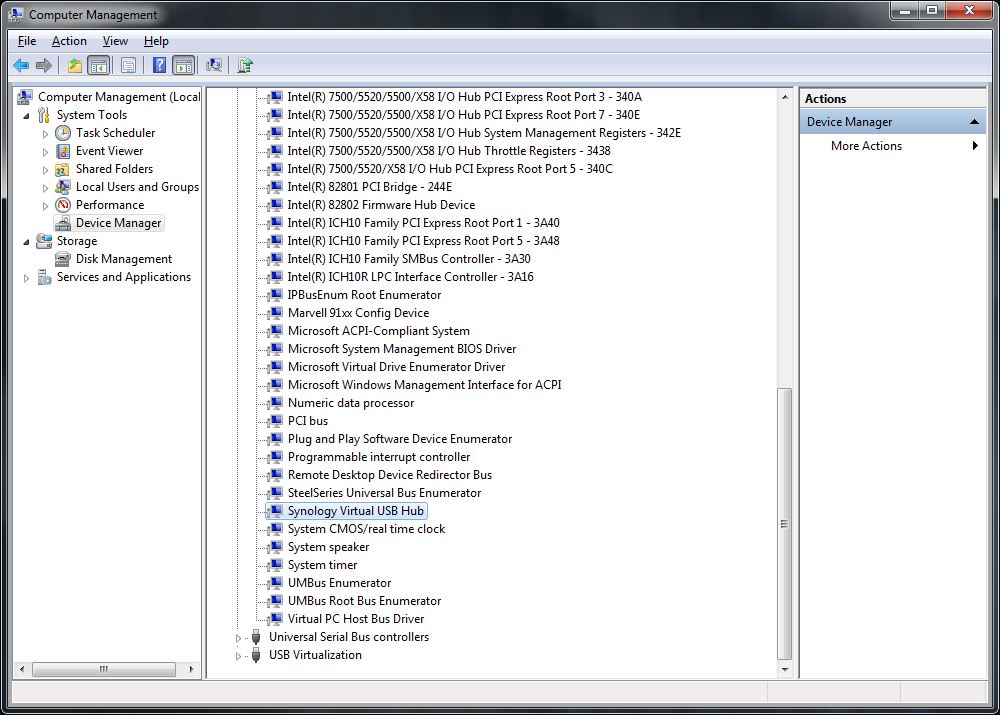
If you are experiencing this same problem and are the owner of a Synology NAS box, there is a good chance this is what the problem is.
Here are the steps I took to resolve the problem:
- Uninstall both the Synology Disk Assistant and the SteelSeries Engine
- Delete
C:\Windows\system32\DRIVERS\busenum.sys(if still present) - Delete
C:\Windows\system32\DRIVERS\SteelBus64.sys(if still present) - Restart the system
- Open Device Manager (Control Panel > Administrative Tools > Computer Management > Device Manager), if not running as an administrator ensure you right click Computer Management and click ‘Run as Administrator’
- Expand the ‘System devices’ node and find the item named ‘Synology Virtual USB Hub’. Right click it and click ‘Uninstall’
- Restart the system, again.
- Reinstall the SteelSeries Engine
The SteelSeries Engine should run without issue now.